
Having long expected version 5.0 of Android to be given the code name Key Lime Pie, Google instead handed the 'K' release name to Android 4.4 and in a weird cross-promotional deal it called it Android KitKat.
As part of the deal Nestle is running a contest to win a Nexus 7 or Google Play credit through specially branded Kit Kat bars.
So, apart from the fact that the chocolate bar has a space between Kit and Kat and Android 4.4 doesn't. what do we know about KitKat so far?
Android 4.4 release date
Android 4.3 recently arrived on the Nexus 7, Nexus 7 2012, Nexus 4, Nexus 10 and Samsung Galaxy Nexus but is yet to roll out to other devices. It'll also be arriving 'soon' on the HTC One and Samsung Galaxy S4 Google versions, with HTC saying it expects to push it out to developers by the end of September.
So now we can start to look forward to the Android 4.4 KitKat release date. But when? We'll take a guess at late October or early November 2013 for now - which is when we were previously expecting to see Android 5.0 break cover.
Cut to the chase
What is it? A minor upgrade for Android, to follow on from Android 4.3 Jelly Bean
When is it out? The rumors say October 28 or 31
What will it cost? Nothing, it'll be a free upgrade
On September 20 Nestle Germany confirmed an October launch for Android KitKat on its German KitKat Facebook wall, replying to a question with a translated message which reads: "Hi Tim, Android 4.4 KIT KAT is available in October".
A release date earlier tipped to Ausdroid which turned out to be incorrect was October 14, as was October 15 which was a date supposedly overheard at Google's October Launchpad developer event.
Writing on his Google+ page on 3 October, Artem Russakovskii of Android Police said that the Android 4.4 release date is actually October 31, a date that was set some time in early September.
"Dates do change, and my information is about a month old, so if KitKat or the Nexus are delayed, Google may not hit the October 31 date," wrote Russakovskii. "I really don't see them finishing everything early, so I wouldn't bet on anything earlier than that date."
Russakovskii added that this date fits with a rumoured October 14 TA (Technical Acceptance) date for the next Nexus, which had been earlier misinterpreted by the media as the release date.
On October 16, Google decided to play a bit of a game with us now after posting a couple of teasing statues on its official Google+ KitKat page which the world has taken to be a series of cryptic clues. Are they right? We'll let you decide.
Our video below rounds up what we know so far.
FutTv : l9l7iCbAm25NNAndroid 4.4 features
Android 4.3 came with a few minor upgrades including better multi-user customisation, support for Bluetooth smart technology and an updated keyboard. As a minor release, Android 4.3 didn't even get its own desert-themed name, sharing the Jelly Bean moniker with Android 4.1 and 4.2.
So with a brand new code name, we can expect Android 4.4 to bring some bigger changes, but all Google is saying at this stage is: "It's our goal with Android KitKat to make an amazing Android experience available for everybody."
From this, we can assume that Google wants to get Android onto less powerful devices, something we were previously hearing about Android 5.0 when it was claimed that the new OS would be optimised to run on devices with as little as 512MB of RAM.
We also learned from Android Central back in February 2013 that Google is working with the Linux 3.8 kernel. One improvement that this kernel brings is lowered RAM usage, which fits with Google's goal of bringing Android to more devices.
The source who tipped Ausdroid with the October 14 release date also leaked some supposed details of the new OS, confirming that it would be available for "older phones", adding that it would also bring gallery visualization tweaks, new animation APIs, new notification widgets and the ability to change the Android default blue to other colors.
Leaked screenshots sent to 9to5Google, as well as other sites, show what might be a sneak peak at the Android 4.4 phone and messaging apps. The screenshots show a cleaner design and a lighter colour, plus a status bar that changes colour according to the colour scheme selected.
![Are these KitKat's phone and messaging apps? [Image credit: 9to5Google] Android KitKat](http://mos.futurenet.com/techradar/art/mobile_phones/Android/KitKat/android_kitkat_credit_9to5google-420-100.jpg)
However, Android Police appears to have received the same screenshots, and having taken a close look at them, it reckons that they're actually either full-screen mockups or a custom ROM.
An image that Android Police is more positive about is one of a Korean keyboard that was posted to Google Play. In a small change, that shot shows that the status bar icons have changed from blue to gray. Those images on Google Play have since been replaced with Jelly Bean screenshots.
A screenshot unearthed by Myce suggests that Android 4.4 may indeed come with themes as the icons in the notification area for the image that the site found on the Chromium bug tracker (shown below) are blue. Myce adds: "we found references to theming in the log file but are unsure if it will really become a feature." Android Community reckons the screenshot was taken on a Nexus 4 running KitKat.

Another set of snaps claiming to show Android 4.4 running on a Nexus 4 reveal that the KitKat update could sport a re-designed settings menu complete with a print function, plus new photo editing tools in the gallery.
![How would you like your print? [Image credit: Android Authority] Android 4.4 KitKat](http://mos.futurenet.com/techradar/art/software/Android/KitKat/Printers%20setting%20leak-420-90.jpg)
On October 4, Android Police's Artem Russakovskii floated the rumor that Hangouts in Android 4.4 will take care of sending and receiving text messages.
"In fact, the Messaging app is gone and is fully replaced by Hangouts, at least on the Nexus device that was being tested. It should be able to handle MMS as well," he wrote.
That rumor was upgraded to a likelihood of "9 out of 10," by Android Police on October 8, which also posted some screenshots to support the rumor. Android Police reckons that video sharing will be integrated with Hangouts as well.
![SMS in Google Hangouts [Image credit: Android Police] SMS in Google Hangouts](http://cdn1.mos.techradar.futurecdn.net///art/other/Onetimers/google_hangouts_sms_leak-420-100.jpg)
Talking of Messaging, Google confirmed on its Android Developers Blog that KitKat will enable people to choose their default app for sending and receiving SMS messages. This suggests that the Messaging app may not vanish, and you'll be able to choose Messaging, Hangouts or a third-party app to handle your messages.
Android Police also reckons that location settings will be getting a refresh, with new Location Mode checkboxes enabling you to choose which methods apps on your handset can use to determine your location (GPS, Wi-Fi and mobile, Wi-Fi and mobile only, GPS only). Apparently, you'll also be able to see which apps have recently made a location request.
As the KitKat release date approaches, it seems the leaks keep on coming. On October 11, a series of screenshots of what is supposedly Android 4.4 running on a Nexus 5 turned up on Italian site Tutto Android. The shots show a less cluttered, flatter interface, with Google Now being given more prominence.
One of the shots posted on Tutto Android also shows a new option under Settings called 'Tap & Pay', suggesting that Google Wallet may be more integrated into Android 4.4.
We also learned on October 14 that Android 4.4 may bring an 'always listening' feature. A leaked build of KitKat running on a Nexus 5 apparently responded to "OK Google" and "OK Google Now" from the home screen.
Find out what other changes we expect to see in Android 4.4 in the video below.
FutTv : k7LES9MThr48uAndroid 4.4 phones
In a commercial for its new operating system, Google revealed what seems to be the long-awaited Nexus 5.

Shown off in a 38 second advert, the new Nexus handset looks to be equipped with a large camera and a matte black finish, carrying an LG logo on the back.
Google has since taken the video down, leading to further speculation that it did indeed reveal the Nexus 5.
An Android 4.4 powered Nexus 5 supposedly raised its head again on 16 September where it was seen flaunting its stuff in a bar. 9to5Google posted photos and video of what might be the new Nexus, apparently left there plugged in and unsupervised by a Google employee so that an eagle-eyed bar worker was able to snap some photos and shoot a video.
YouTube : http://www.youtube.com/watch?v=QPYVbaF1Jmg In Samsung's camp, Android 4.4 will be coming to the Galaxy S4 Mini and the Samsung Galaxy Mega, if supposed internal Samsung documents obtained by Sam Mobile are genuine. If those handsets are getting the update, it's a no-brainer to assume that KitKat will also be landing on the Galaxy S4, the Galaxy Note 3, the Galaxy S4 Active, the Galaxy S4 Zoom and the recently announced Samsung Galaxy Round.
Android 4.4 tablets
On October 14, Android 4.4 was spotted running on a new Nexus 7, according to leaked photos posted by ZDNet. Changes include round icons for apps including Google Search, Google Settings and Voice Search, while Quickoffice may become a default app now that it's free to use.
An Android 4.4 watch?
Android Police's Artem Russakovskii reckons we'll see a Google Watch - possibly called the Google Gem - announced on October 31, and that the watch will be running Android 4.4. It's been rumored for some time that Google is working on a smartwatch, and if Android 4.4 is indeed optimized for low-powered devices then it could be the perfect OS for it.
And Android 4.4 TVs?
As the KitKat release draws closer, we're also hearing that it might be making its way onto televisions. Korean site ETNews reported on October 24 that Android 4.4 will improve the big screen interface, as well as improving compatibility between TVs and Android phones and tablets. This rumor ties in neatly with an earlier one that says that Google TV is to be renamed to Android TV.
Source: http://www.techradar.com/news/phone-and-communications/mobile-phones/android-4-4-kitkat-release-date-news-and-features-1177910?src=rss&attr=all
iPhone insurance plan buy iPhone iPhone insurance app rates phone and communications iPhone alley
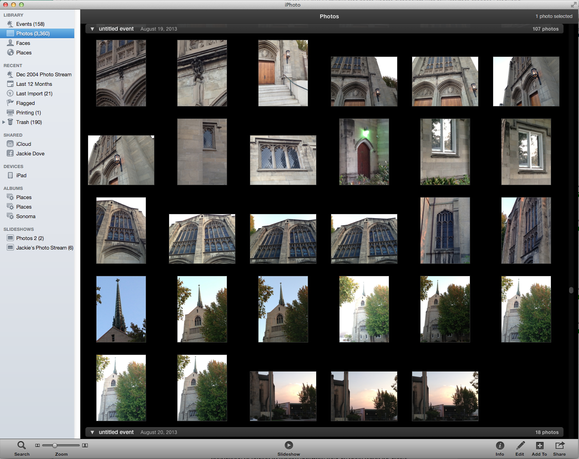












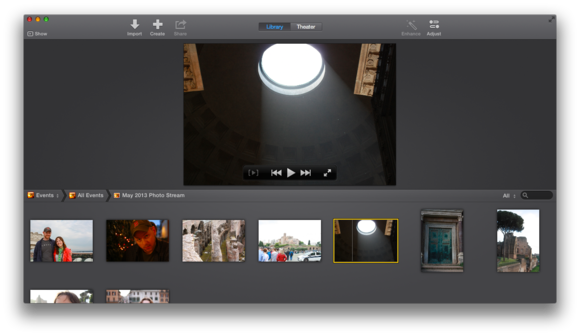














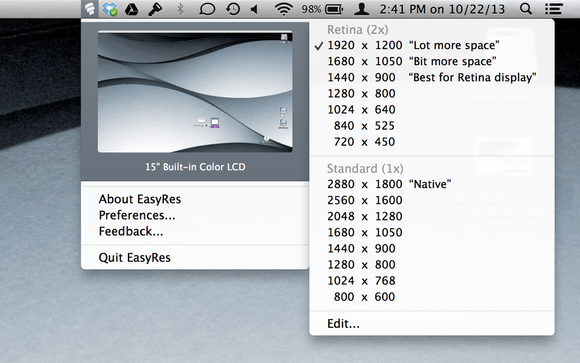

 However, the 6.2-inch display naturally has a lower, but still impressive, pixel density of 473ppi thanks it its larger size.
However, the 6.2-inch display naturally has a lower, but still impressive, pixel density of 473ppi thanks it its larger size.
![Are these KitKat's phone and messaging apps? [Image credit: 9to5Google] Android KitKat](http://mos.futurenet.com/techradar/art/mobile_phones/Android/KitKat/android_kitkat_credit_9to5google-420-100.jpg)

![How would you like your print? [Image credit: Android Authority] Android 4.4 KitKat](http://mos.futurenet.com/techradar/art/software/Android/KitKat/Printers%20setting%20leak-420-90.jpg)
![SMS in Google Hangouts [Image credit: Android Police] SMS in Google Hangouts](http://cdn1.mos.techradar.futurecdn.net///art/other/Onetimers/google_hangouts_sms_leak-420-100.jpg)
