The Mac user without task management software has no one to blame but himself. The Mac App Store alone lists over 150 products when searching on the word ?task.? If you don?t have the time to try them all, put Firetask (Mac App Store link) on your short list. Version 3 of Firetask is a clean, capable task management program built around the Getting Things Done (GTD) methodology. But you needn?t be a GTD adherent to find the value in Firetask.
The Firetask window is arranged in the familiar two-pane design popularized by iTunes. Task groupings appear along a narrow left column and include the In-Tray, four Foci that display work in progress, and groups entitled Review and More. Select a grouping and the affiliated tasks are listed in the larger pane to the right. A toolbar across the top offers buttons for many common actions like creating a new task or opening an information palette. Task management software is inherently information dense, and Firetask?s design manages to convey a host of salient data without overwhelming the senses.
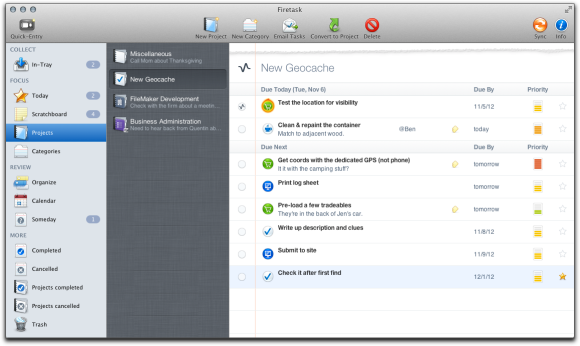
Individual tasks are the meat of any list manager. Any given task should be concise and easy to understand at a glance, but include enough meta-information to give it proper context and significance. Firetask?s designers have approached this challenge thoughtfully. Each task must have a subject and be assigned to a project. Default priority and category settings can be modified. The due date and notes fields are optioal. A field for assigning the task to a person is present, but can only me modified when the task?s category is set to ?Waiting For?. Compared to Things? ( ) relatively Spartan offerings and Organize?s (
) relatively Spartan offerings and Organize?s ( ) profusion, Firetask has found the meta-data butter zone.
) profusion, Firetask has found the meta-data butter zone.
Projects are the second crucial entity in Firetask and they?re not optional; each task must be assigned to a project. Firetask comes with a catch-all project called Miscellaneous already set up and, acknowledging that projects are sometimes borne of tasks, a Convert to Project button in the toolbar will take the selected task and do just that. Projects have their own meta-data that is similar to, but independent of, their constituent tasks. Clicking the Projects focus in Firetask?s left column lists all your active projects. Click one of those and its tasks appear. New tasks created here are automatically associated with the selected project and existing tasks can be reassigned via drag and drop.
To read this article in full or to leave a comment, please click here
iPhone insurance iPhone apps reviews iPhone insurance worth iPhone insurance plan buy iPhone
Walang komento:
Mag-post ng isang Komento