Adobe has added some nice features to its new, subscription-based, pro-level Photoshop Creative Cloud; it also rolled all of the features of Photoshop Extended into the CC version. The inclusion of 3D tools aside, Photoshop CC isn?t the most feature-packed release ever, but it has some good stuff, especially in the realm of actions, filters, and enlargements. Unfortunately, Bridge CC, Photoshop's perennial file management sidekick, didn?t fare as well?it's had several useful features removed.
New features
Photoshop CC, which you download and install locally on your hard drive, fully supports Retina displays (Apple?s superhigh-resolution monitors); you?ll spot a new 200 percent option in the View menu (which lets you see Web graphics at the size they?ll appear in a browser). Several plug-ins also support these crystal-clear displays including Liquify, Save for Web, Merge to HDR, Vanishing Point, Adaptive Wide Angle, Lens Correction, and the Filter Gallery. And look for two tiny new icons at the bottom left of document windows: one for syncing your settings to the Creative Cloud for access on other machines, and one for uploading artwork to the collaborative, online Behance community.
One of the most useful new features in Photoshop CC is for conditional actions; it lets you record an action that chooses among previously recorded actions and runs the one that matches criteria you set (in order to account for variables such as document size, color modes, adjustment layers, and so on). The Image Size dialog box was simplified and includes a resizable image preview that lets you see the results of your settings before applying them. And a new Preserve Details interpolation method sharpens areas of fine detail in your image in order to produce higher-quality enlargements (this new method includes a noise-reduction slider, too). Happily, all interpolation methods now have keyboard shortcuts, and the new Fit To drop-down menu has a handy list of size presets.
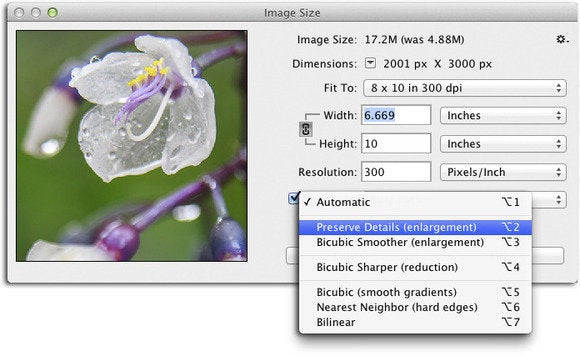
Introduced in Photoshop CS6, the Field Blur, Iris Blur, and Tilt-Shift filters make creating blurry backgrounds easier than ever. In CC, those filters work with Smart Filters, so you can run them nondestructively. They also take advantage of OpenCL, a technology found in newer graphics cards that lets Photoshop tap into the card?s processing power whenever it wants. As a result, previewing and applying these filters is noticeably faster.
To read this article in full or to leave a comment, please click here
iPhone alley incredible iPhone insurance iPhone Insurance\\\\\\\\\\\\\\\'s business card iPhone insurance iPhone apps reviews
Walang komento:
Mag-post ng isang Komento